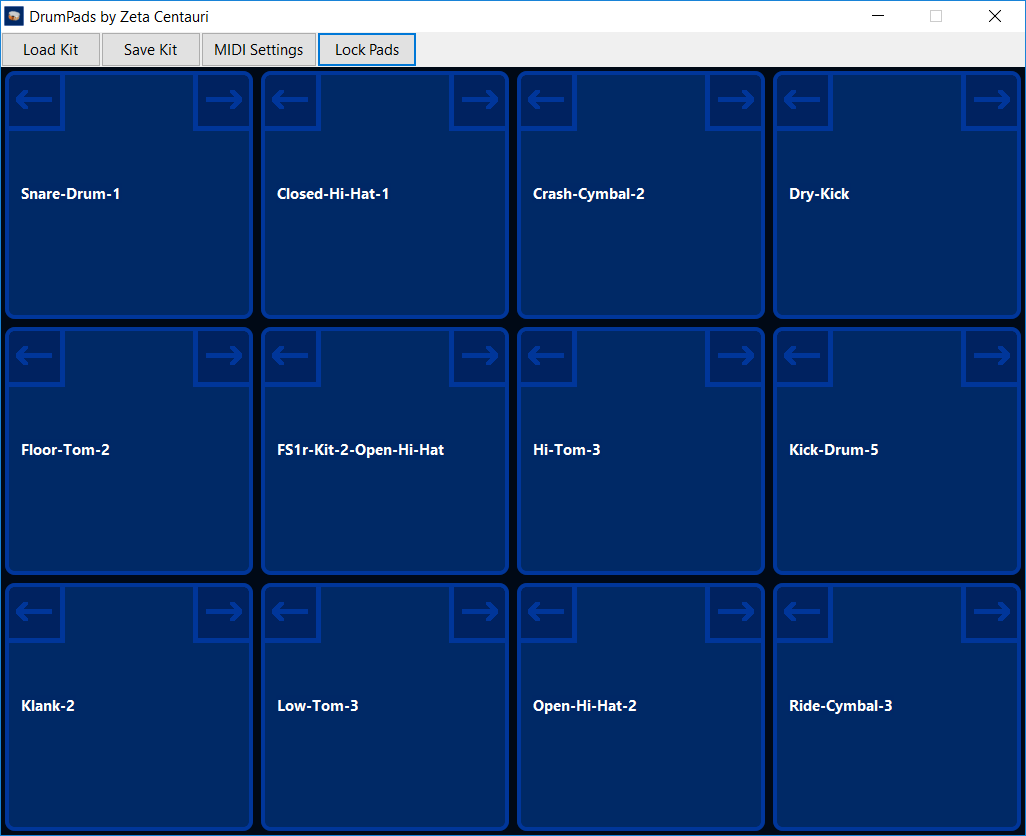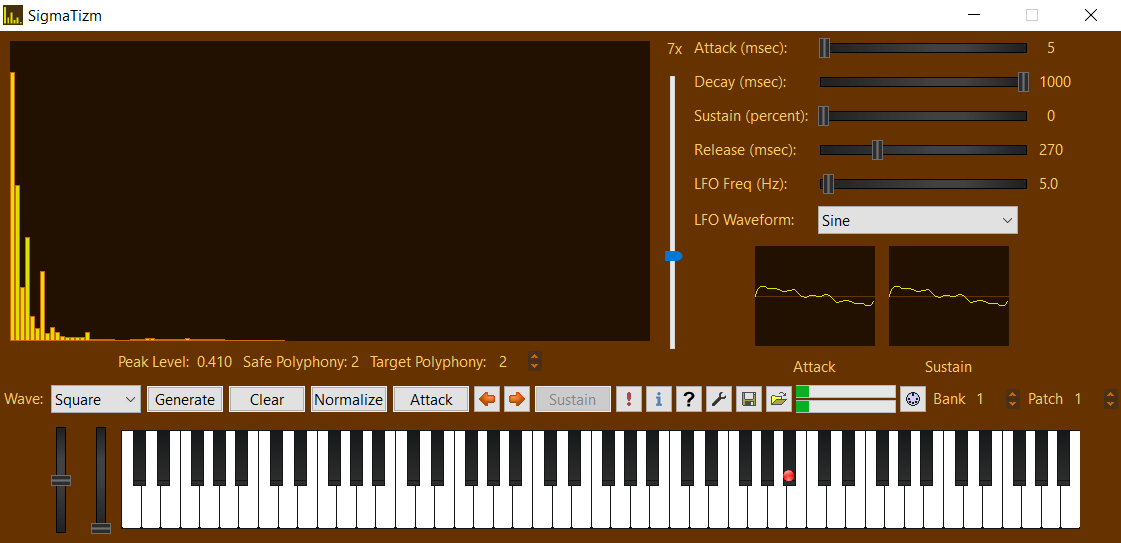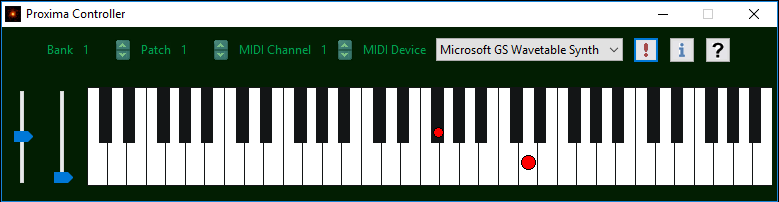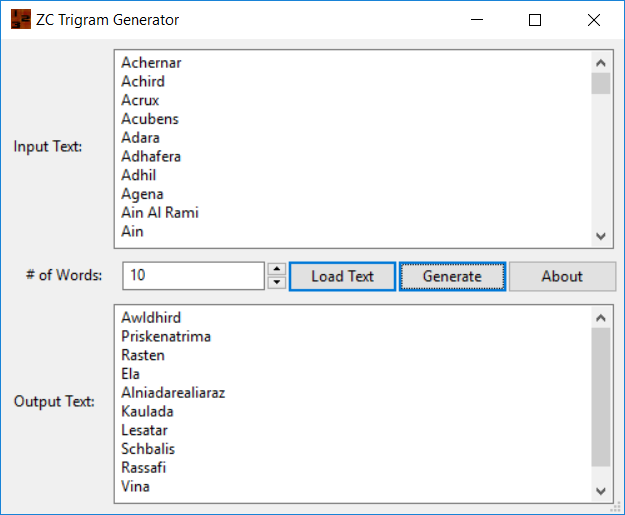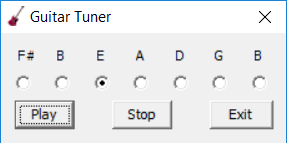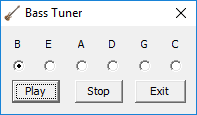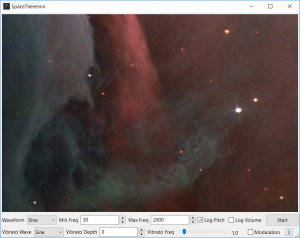Back in 2012 I wrote the most complex audio application I had ever written. It’s called Sigmatizm, and is a standalone additive synthesizer.
Additive synthesis works by adding together sine waves of different frequencies (harmonics) to create a more complex sound.
This particular application adds up to 128 sine waves together in real-time, while transitioning from one set of harmonics to another and while modifying the sound with an attack-decay-sustain-release (ADSR) envelope.
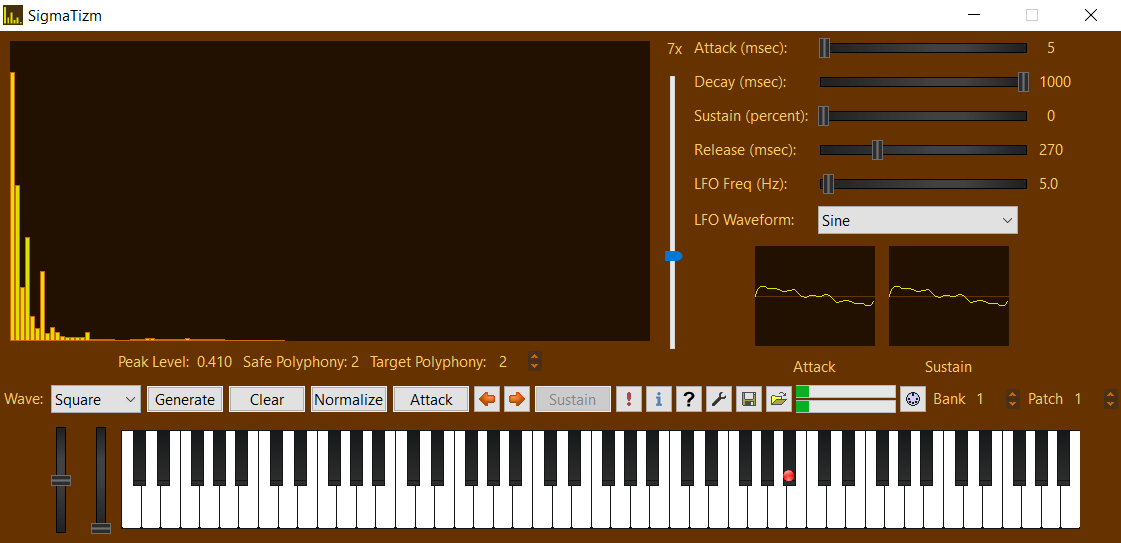
It also has full MIDI support and can be played with a MIDI controller, or can be used to play an external MIDI synthesizer. It also supports using any sound card or MIDI device attached to the system.
It started life as a Windows app and was also ported to Linux. Originally it was a commercial app available for $9.99 on both Windows and Linux (via the Ubuntu store). It also works on OSX, but building is a bit more involved and not for the faint of heart.
For the official download page, visit Zeta Centauri.
Or, to get the source code, visit GitHub.
There’s still a lot more that I’d like to do with this application. For example:
- It’s nice as a standalone, but would be more useful as a VST so it could be used with multitracker software and be piped to effects, like delay, reverb, etc.
- I’d like to be able to have an infinite number of envelope stages, so things could go quiet-loud-quiet-loud, or other evolving sound scenarios.
- I’d like to add the ability to add noise or other inharmonic sources, since the app is completely harmonic and aliasing is the only source of inharmonic sound.
One thing that I’ve deliberately done in order to make it easier to create crazy sounds is NOT prevent aliasing, which is what happens when a sound goes past the sample rate (which in this case is 44.1KHz). When that happens, waveforms “wrap around” and start going in the other direction. I’d like to make that sort of thing optional (block or don’t block) because it’s undesirable in some situations and desirable in others.
It only has a handful of included patches, but I’d like to include more. If you download it and create some sounds, please consider contributing them back to the project.