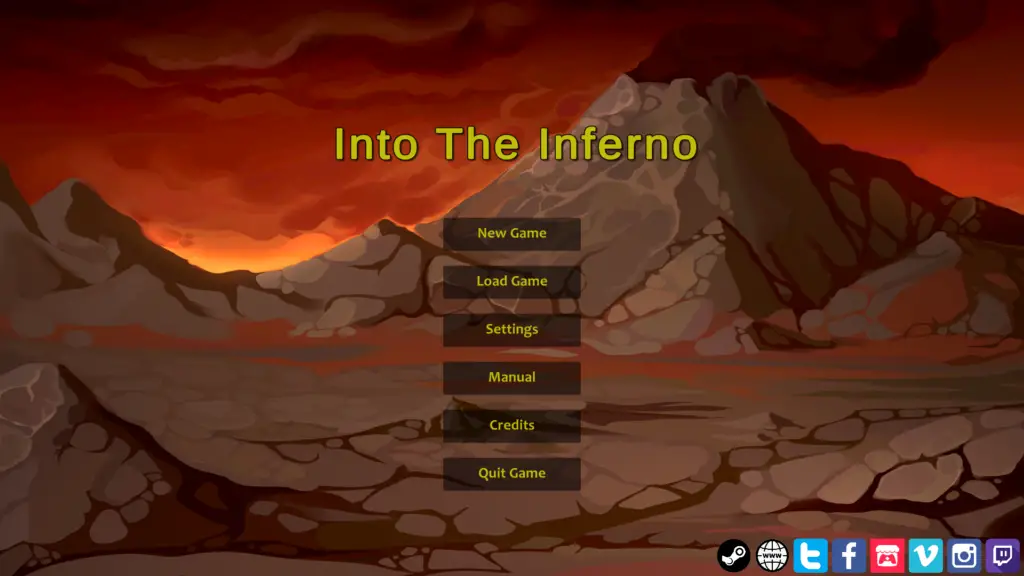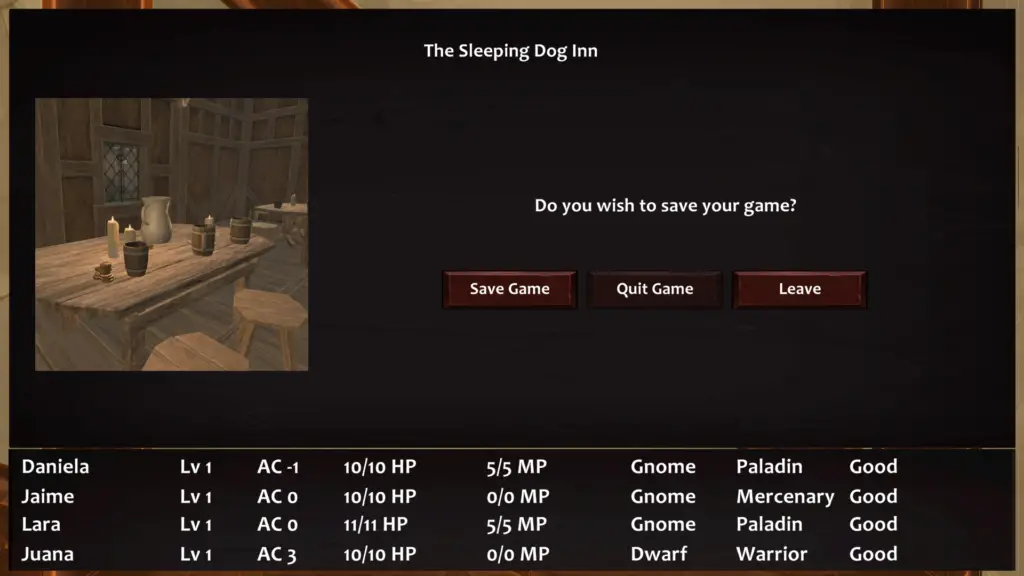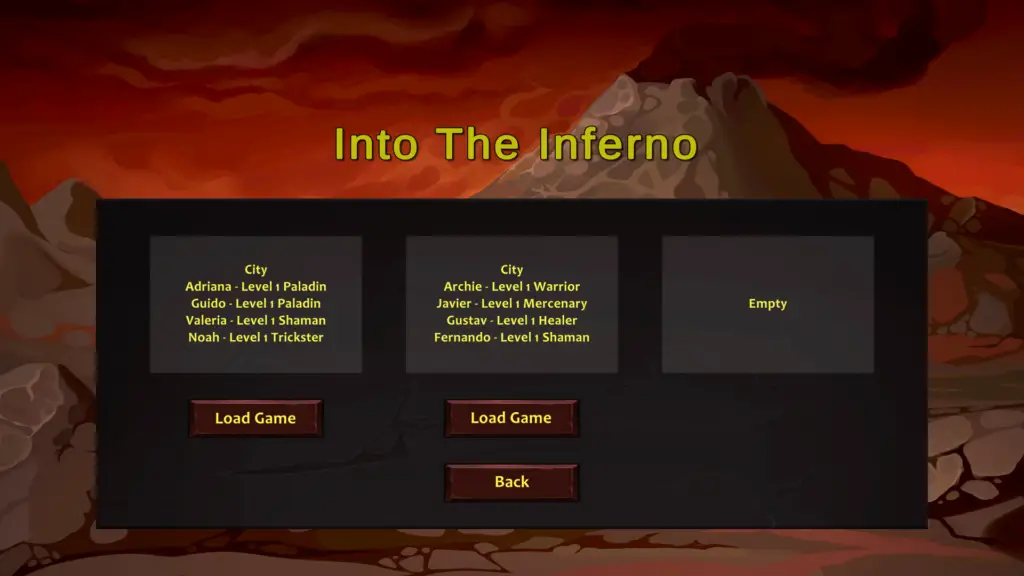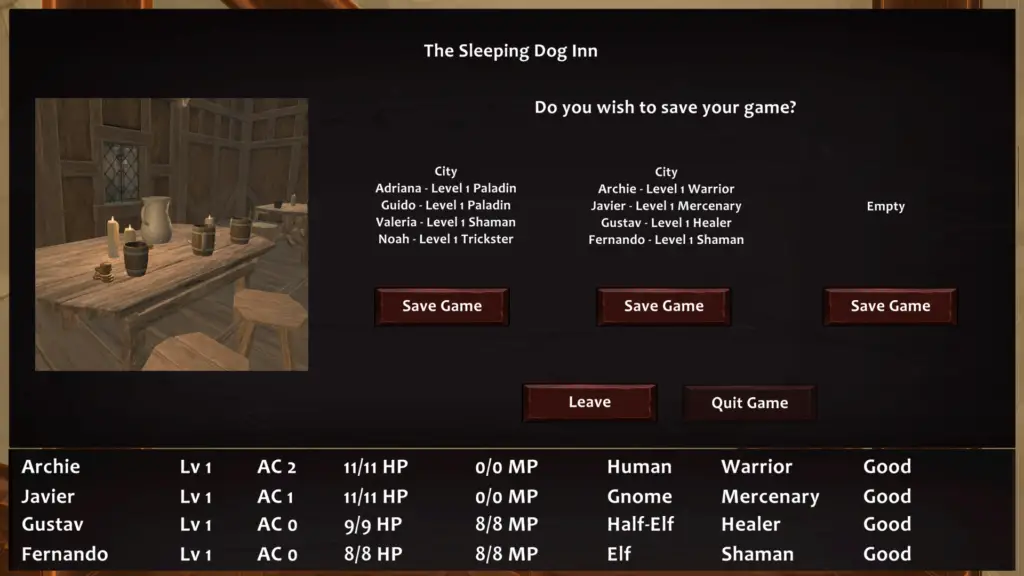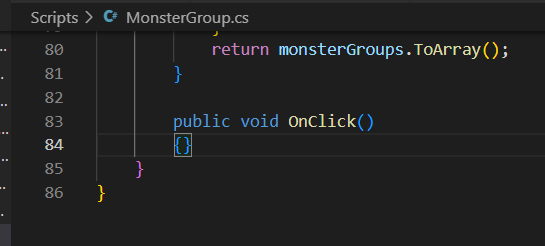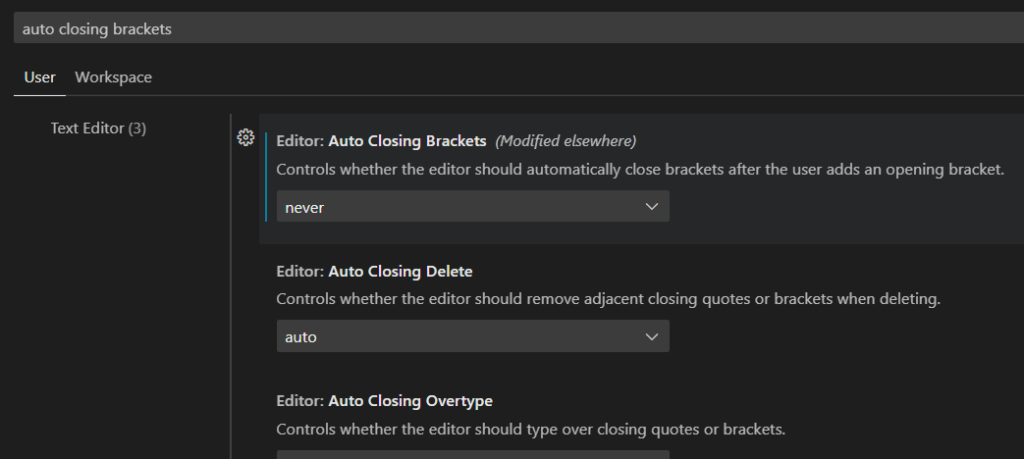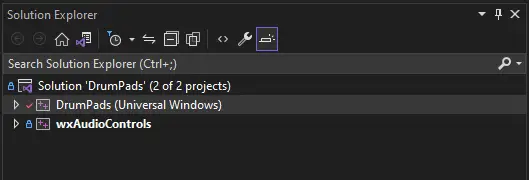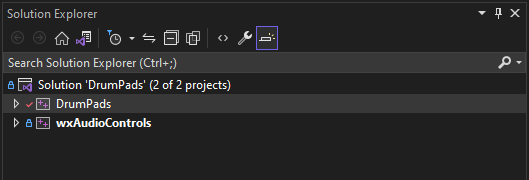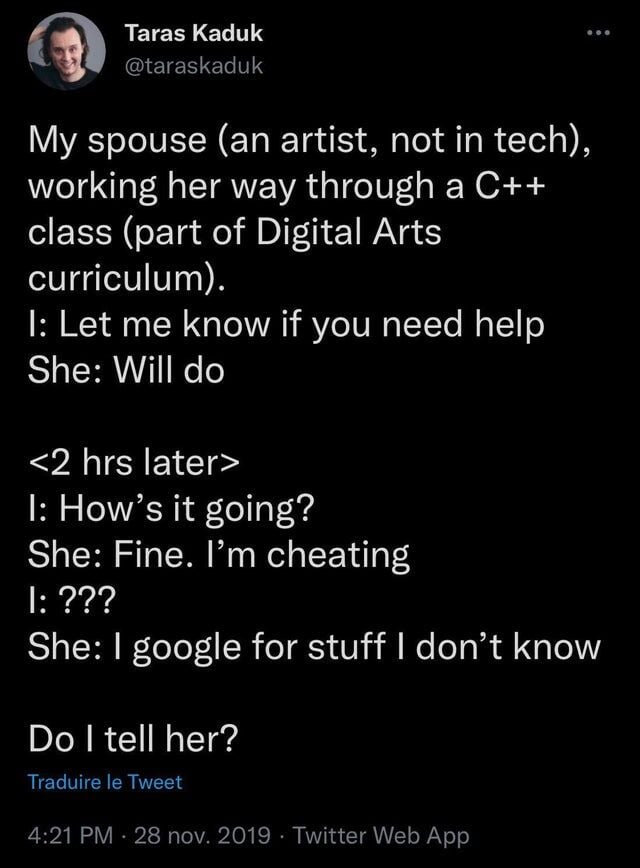With Into The Inferno development, I reached the point where it was time to get a better save-game system than the existing hacked-together-in-an-hour XML file. It had been on my to-do list for a while as part of evolving past the “you get one save slot, and that’s it” stage.
I have a ton of experience with C#, so throwing something in an XML file is second nature. That’s not necessarily a good or bad thing, but some of the legacy bits are strongly disrecommended by Microsoft at this point (BinaryFormatter for example).
I decided to “do what everyone else does” and get a copy of Easy Save from the Unity Asset Store. It’s immensely popular and highly recommended and it seemed like it’d be the shortest time-to-implement of the available options.
Fast-forward 8 hours later. I have a working save system with three save slots and it’s better in every way than the previous system. I was able to re-use a lot of my existing data code, rewrote some of it to be cleaner, and have “summaries” that are saved as part of the game saves that say where and who the party was at the time of save, and the interface changes necessary to support all of this.
Before:
As you can see, there’s just “Load Game” but you have no idea what you’re loading. Similarly, saving the game is just “Save Game” with nothing beyond that.
After implementing Easy Save, this is what I have:
The first screenshot shows what comes up after you click “Load Game” on the menu. The summary text is localized in realtime, so in Spanish you’ll see that Archie is a “nivel 1 guerrero” even if you saved the game in English.
The second screenshot is saving the game from the inn. Saves at this point are an intentionally-limited resource (for better or worse), but at least now you have more control over them, and it’s easy to customize the number of slots that there are.
In the future I’d like to add Steam cloud save synchronization, but I have no idea how tough that will be. In any case, Easy Save made what I thought was a 40-hour task into a single day project, testing and UI changes included, and I definitely recommend it.