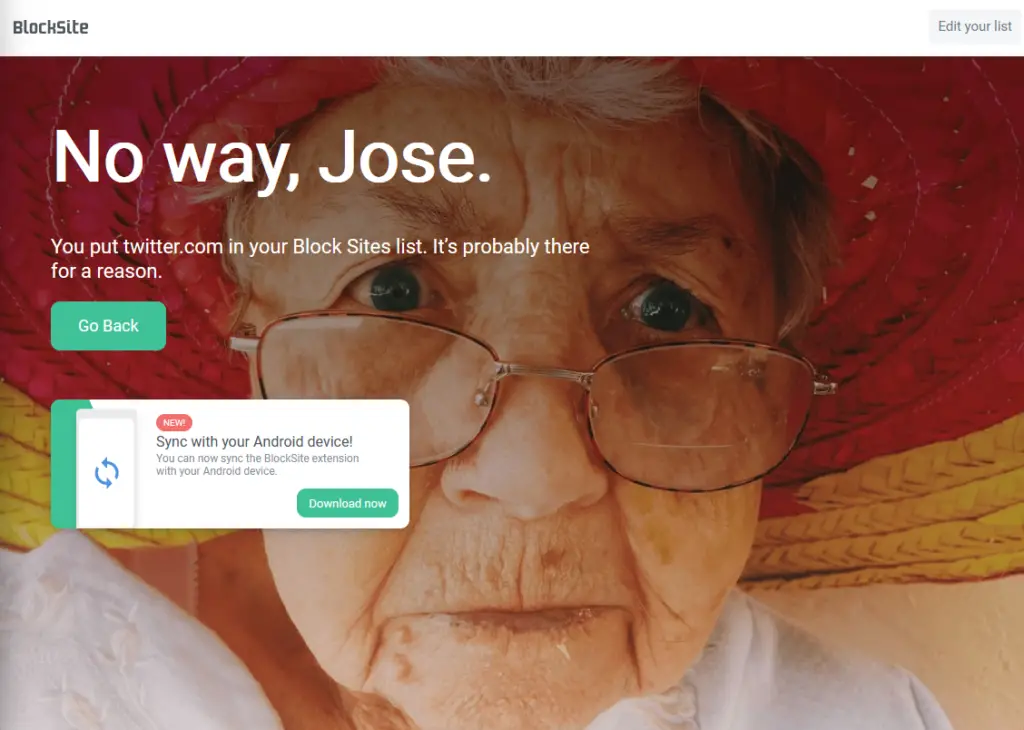For the longest time Firefox has been my favorite browser, with Internet Explorer second. Firefox was the most user-friendly and where FF didn’t work very well or crashed, IE was always a reliable fallback. I don’t mean IE6. That was an exploding turd.
Other than consuming more memory and CPU, over the past few years Firefox hasn’t really improved at all. It hasn’t become more user-friendly, more stable, or more fun to use. That’s not really a problem — it’s always been perfectly usable — but it’s left room for other browsers to pass them up.
Well, not everyone is as inept as the developers of Konqueror. Doing some memory and CPU benchmarking for work led me to try a few browsers I hadn’t spent any time with before — Opera, Safari, Seamonkey, Aurora, Epiphany, etc. For the most part they were just your average Webkit-based or Gecko-based cookie-cutter browsers without much going for them. Except Opera.
I only spent a little while with it, but for the purposes of the project I was working on, it was the most consistent across operating systems (Linux, Windows, MacOS), most consistently standards-compliant , and most reliable. I used it enough that I got used to the interface, which is nice because it just gets the hell out of the way and leaves plenty of room for the sites its displaying. Even better, the behavior and options (open in new tab vs. open in new background tab, search bar has ‘paste and go’ option, etc.) cater precisely to the way I want to use the web.
I really like the Internet Explorer 9 beta and it’s better than any IE yet, but it doesn’t make the greatest use of screen real estate.
I’m sold on Opera. I’ve made it my primary because it’s the best choice if you use multiple operating systems.