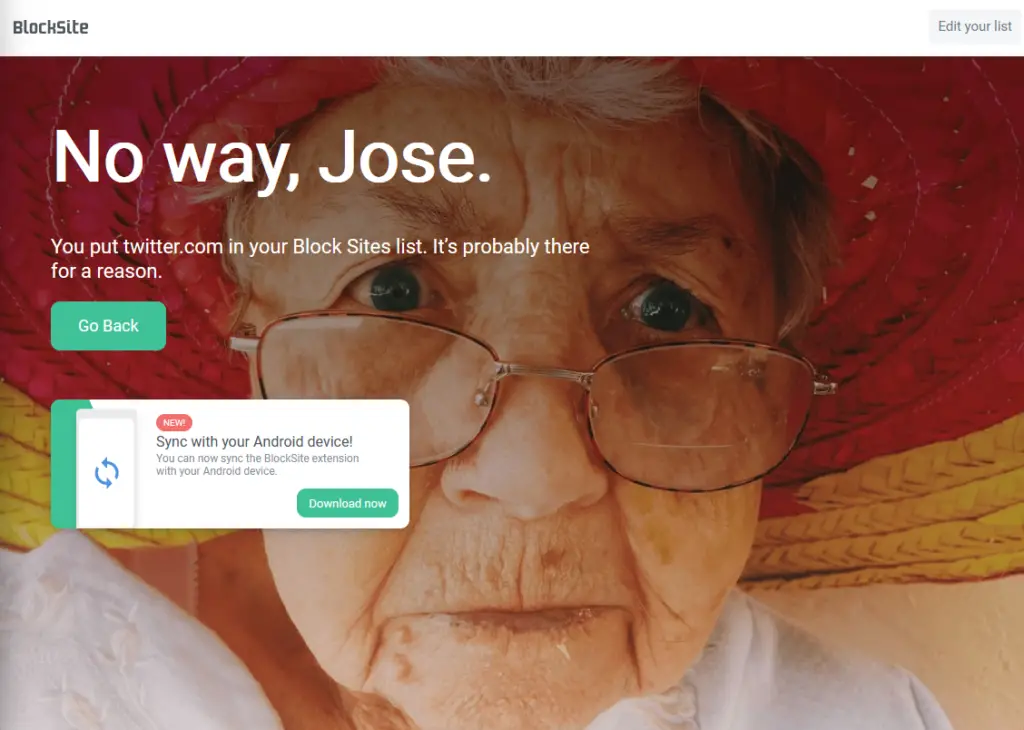My first language is English. I live in Uruguay, and while I’m comfortable and nearly fluent in Spanish, sometimes I’d rather use a website in English.
It is EXTREMELY common for a website to see the location of my IP address and assume they should send me a page in Spanish. This is perfectly fine, because everyone in Uruguay speaks Spanish. Not everyone has it as their first (or preferred) language given the number of immigrants here (especially from Brazil), but everyone speaks at least SOME Spanish here.
The other thing that sites may use is the language setting of your web browser. This is also a reasonable approach, although less common. I have one computer set to English and one set to Spanish, and I’ll sometimes get different versions of a site depending on which computer I use. This is mostly OK, but there are an unreasonable number of computers that have the language set to English (the most common default) even though the users don’t prefer English. There are also computers used by multi-lingual households, so using the computer’s language setting is an assumption at best, and probably less accurate than using someone’s location.
Of course, the right thing to do after you’ve made an assumption about the user’s language is allow them to change it. Typically this is a link or button somewhere along the top of the site. Although sometimes this will be a flag icon, that’s less than ideal when you’re dealing with countries that have multiple languages (Belgium, for example). People from that country have learned to adjust, and can pick the French, Netherlands, or even German flag if they need to.
The problem comes when a website doesn’t give someone the chance to change the language they’re viewing. Not only are geolocation services not 100% accurate, but just because you are IN a place doesn’t mean you are OF a place.
Sure, auto-translation tools are nice, and they get you 80% of the way there, but they rarely understand context, words with multiple meanings, regional word usage, or any of the other Human nuances. Maybe some day, but not today. So it’s important to allow a user to select their preferred language.
Sometimes it’s easy to change the language manually by hand-editing the URL. For example, these urls:
es.wikipedia.org/page-name
example.com/es/page-name
example.com/page-name?lang=es
Can easily be changed to:
en.wikipedia.org/page-name
example.com/en/page-name
example.com/page-name?lang=en
Where it gets really ugly, and I’ve seen this with media/streaming sites more than anything else, is when you deliberately visit a page in a specific language, and you are force-redirected back to the language you didn’t want.
The only hope for sites like that is to use a proxy server. Or close the browser tab. You should never force a language on a visitor if your site is available in other languages.
And if you find a site with this bad behavior, please send them a message letting them know the error of their ways. Maybe they’ll eventually learn.