I updated my DrumPads code project to the latest version of Visual Studio 2022 and received this error when trying to build:
Error MSB3843 Project “DrumPads” targets platform “Windows”, but references SDK “Visual C++ 2015-2019 Runtime for Universal Windows Platform Apps v14.0” which targets platform “UAP”. C:\Program Files\Microsoft Visual Studio\2022\Community\MSBuild\Current\Bin\amd64\Microsoft.Common.CurrentVersion.targets
I’m not sure whether the project was actually set to be UAP, or whether the migration set something to that.
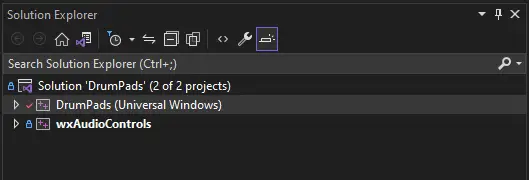
Solution Explorer Showing “Universal Windows”
To fix the error, I edited the DrumPads.vcxproj file manually. In the PropertyGroup sections for the build configurations I changed this:
<PropertyGroup Condition=”‘$(Configuration)|$(Platform)’==’Release|Win32′” Label=”Configuration”>
<ConfigurationType>Application</ConfigurationType>
<UseDebugLibraries>false</UseDebugLibraries>
<WholeProgramOptimization>true</WholeProgramOptimization>
<CharacterSet>Unicode</CharacterSet>
<PlatformToolset>v143</PlatformToolset
<WindowsAppContainer>true</WindowsAppContainer>
</PropertyGroup>
I removed the line <WindowsAppContainer>true</WindowsAppContainer> entries from all of the configurations and reloaded the project. It no longer showed up as “Universal Windows” and I was able to build without the error.
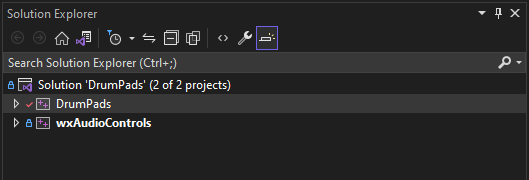
Solution Explorer Without “Universal Windows”