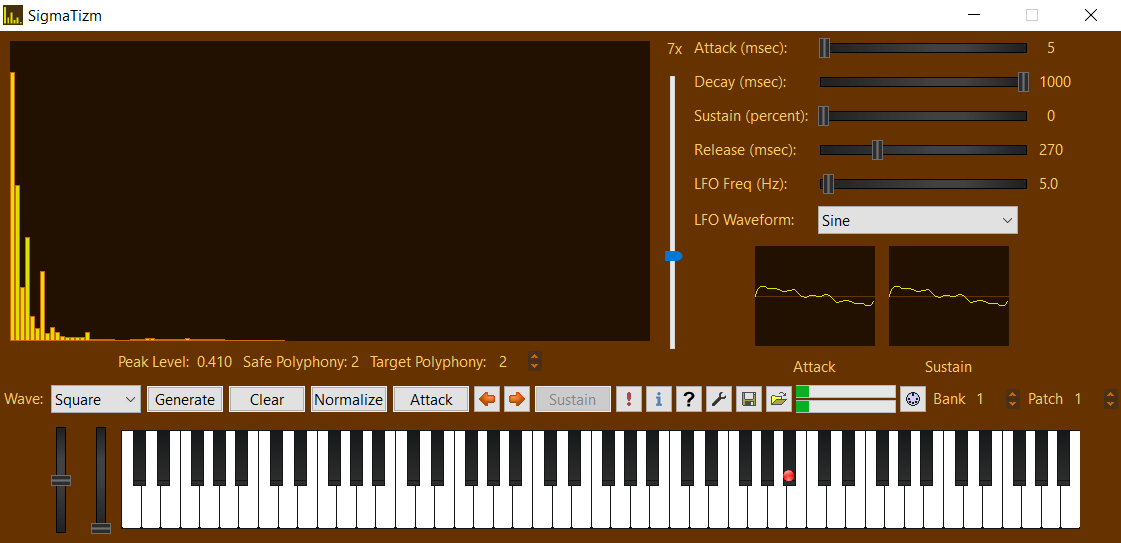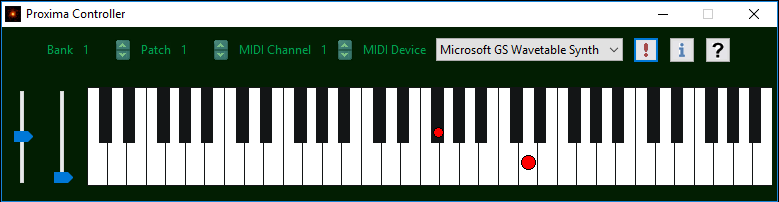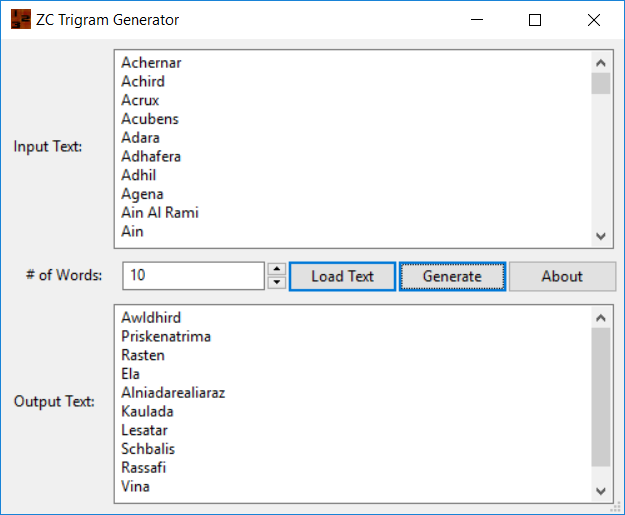I have a test port of Basternae 3 running on basternae.org port 4502. This is only temporary for the purpose of testing.
Here’s a list of things that need to be tested. Feel free to spend as little as 1 minute testing, or as long as the server is up. I only plan to have it up for a few days or less. Please report any results to xangis at the yahoo dot com email service. One big email is far better than lots of little emails. Also let me know the name you’d like to be listed in the credits as (up to you whether you want to use your handle/nickname or your real name). As I receive testing reports I’ll post what sections of this list have been covered so there’s not too much overlap of effort between testers.
1. Tester: Create one character of each race and one of each class to make sure that:
– The help file/info is displayed properly for each race and makes sense.
– The help file/info is displayed properly for each class and makes sense.
– The character creation process is logical, sensible, and user-frieldy enough that someone who has never played a MUD could make sense of it.
– Nothing weird happens.
– Nothing looks too un-customized.
– You actually start in the Kobold Village instead of a room with no exits.
– Text formatting glitches are under control.
Report any ideas/suggestions/observances during the process.
2. Tester: Check help entries for all commands and report any that don’t exist.
The “commands” command will give you a list of the commands available. “help <command_name>” should display the help for that command.
3. Tester: Check help entries for all skills and report any that don’t exist.
Type “skills” to show the skills available for your character. “help <skill_name>” should display the help for that skill.
4. Tester: Check help entries for all spells and report any that don’t exist.
Type “spells” to show the spells available for your character. “help <spell_name>” should display the help for that spell.
5. Tester: Test all spells available to you and report any that don’t work.
Until I have the “auto advance to max level” stuff going there’s not a whole lot you can test with this. In addition, spellbook/scribe classes will have trouble. Just do what you can.
6. Tester: Try all commands without arguments and report any that malfunction, fail to give any feedback, give badly-formatted responses, or give responses that look like a stock codebase.
For instance, try “score”, “attributes”, “who”, and any other commands shown when you type “commands”.
7. Tester: Try all socials and report any that malfunction, print output that is garbled or nonsensical, or looks like a stock codebase.
Type “socials” to get a list of the available socials. Then try these different combinations with each social:
<social_name>
<social_name> me
<social_name> <some_mobile_in_the_room>
8. Tester: Try combat and see whether you’re able to successfully kill a mobile. If anything strange happens, report it. This includes messages that don’t make sense, like getting kicked by a creature with no legs, bitten by a creature without a head, etc.
During the history of Basternae (1 through 3) there have been issues with combat round timing, corpse creation, and deathblows. I’d like to identify any of those as early as possible.
9. Tester: Try combat and see whether you’re able to successfully get killed by a mobile.
During the history of Basternae (1 through 3) there have been issues with combat round timing, corpse creation, and deathblows. I’d like to identify any of those as early as possible.
10. Tester: Log in with two characters and see whether you can successfully kill another player in PvP combat. If anything strange happens or if you’re unable to fight another player, report it. Try with characters on the same racewar side (i.e. Troll vs. Ogre) and with characters on opposite racewar sides (i.e. Dwarf vs. Orc)
There’s all kinds of extra logic involved in PvP combat and there’s plenty of room for weirdness.
11. Tester: Check help entries for all bard songs and report any that don’t exist.
This assumes you’ll be able to create a Bard and that they actually have songs defined.. I haven’t tried.
12. Tester: Walk through a zone looking at mobiles, objects, and rooms and report anything that is formatted weird or doesn’t display properly.
Although issues of that nature are usually zone file related, it’s entirely possible that with our entirely-new socket and text formatting code that something will look wrong.
13. Tester: Download the Basternae client and try using it with Basternae 3.
It’s available here: http://www.basternae.org/BasternaeClientPreview_08-04-09.exe
I know it’s only barely functional (none of the extra windows do anything yet), but it’d be nice to get a little feedback, and to know what it would require before you’d consider using it as your main MUD client (if you’d consider using it). And, of course, if it doesn’t run on your main OS that’d be nice to know too. It’s probably worth running it side-by-side with another MUD/telnet client to make sure that text comes across OK (it’s entirely likely that the text parser isn’t 100% right). If anything looks wonky, screenshots might be helpful.
14. Tester: Download and try to use the Basternae zone editor and take note of what parts of it are confusing and/or unclear.
The basternae editor can be downloaded here: http://www.basternae.org/Basternae3EditorSetup_v0.39.exe
There isn’t any documentation for the zone editor yet, so it might help to have some input as to what a new zone writer would want to know how to do and what guidelines should be made clear. If you’re feeling really brave you could write a basic conceptual overview or intro tutorial.
The editor currently only runs on Windows and requires the .NET framework (you’ll already have it if you have Windows).
15: Tester: Download the Basternae zone editor and try creating a 2-3 room zone with a mob, a quest, and an object.
Just try it out and see if it works, offer usability suggestions, and/or report anything weird. Once you’re done, send me the test zone and I’ll see if it actually loads in the MUD engine. Quality does not count — this is only a test. You could create an entire zone if you want to, but I don’t recommend it until after these tests are done because there could be some breaking file format changes.
A few things to be aware of:
The code was written and compiled on Windows and is currently running on Linux under Mono. Since Mono doesn’t have full support for everything in .NET there’s a chance something will go haywire at some point. While doing some initial testing a few weeks ago I saw CPU usage on the server spike to 100% for no obvious reason. If this happens, I’ll have to kill the process because I have about 15 or so other sites running on the server and I can’t let them be taken down.
I’m sure some of these tests will not really be able to be run effectively without some code changes/fixes.
THIS IS NOT A FULLY FUNCTIONAL MUD. THIS IS JUST SO I CAN BUILD MY “TO DO” LIST OF THINGS THAT MUST BE FIXED OR REWRITTEN.