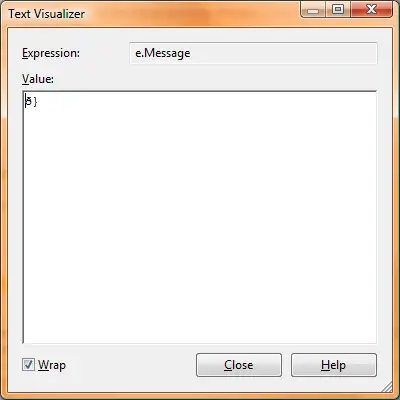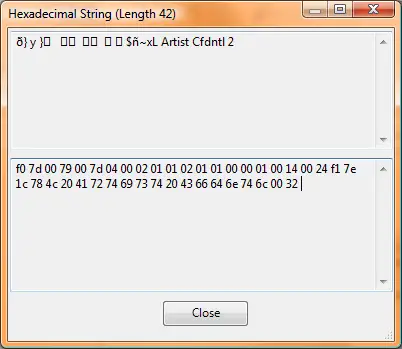Since VS2008 somewhat rudely decided that it would become the default application for all projects, including projects that were VS2005 projects (what exactly *is* the Visual Studio Version Selector good for, anyway?), I decided to try building Basternae with 2008.
It was actually a pretty painless process.
Something changes in every version of a compiler and 99% of the time something breaks, either due to deprecation, changes in the way warnings and errors are treated, or most often due to changes in dependencies and the way they are handled. In any project of significantly large size, you can expect errors when converting to a new version of Visual Studio.
It was no surprise when the project didn’t build. It was, however, a pleasant surprise. It found three bad cast operations that shouldn’t have been written in the first place, the sort of thing that VS2005 should have complained about but didn’t. After spending a few seconds fixing those, everything built fine with no problems.
Visual C++ projects are a different story. You see, I’m convinced that Microsoft hates Visual C++ and just wants it to shrivel up and die. As long as Visual Basic and Visual C# projects are healthy, it’s safe to release a new version of Visual Studio. This time it was a bit of DLL hell along the lines of missing MSVCP90D.DLL and MSVCP90.DLL errors when trying to run a newly-built executable. WTF? Weren’t those installed with Visual Studio? You mean we can build C++ projects but aren’t allowed to run them?
OK, OK, so maybe it was a missing runtime redistributable. That’s fair enough and something I could live with since that’s the way .NET works. So I download the Microsoft Visual C++ 2008 Redistributable and install it. Fail. Epic fail.
After an unsuccessful Google search (plenty of people with the problem but no clear solution) I went playing with some of the project settings. The final fix was setting “Generate Manifest” to “Yes” instead of “No” in the Linker->Manifest File section.